Students Have Read over 3.2 Million News & Current Events Articles In The Juice

Proprietary Content
Fresh Articles Every Day
The Juice puts timely and interesting articles into student’s hands every school day. Plus a stream of infographics, quotes, videos and more to ensure engagement and learning.
They Love It
Deeply Engaged Students
Typical students read 20+ news and current events articles in The Juice every month – even when not assigned. Kids love becoming better informed about the world around them, and they feel empowered as better readers.


Dramatic Impact
Results Educators & Parents Love
Teachers and parents alike say The Juice produces stronger reading comprehension, helps make current events more accessible, and builds confidence.

The Juice Works!
Studies show rapid and dramatic improvements in reading levels, comprehension, civics knowledge, and more along with enthusiastic reviews from students!
Quality Daily Reading for Kids
Our team of educators and journalists write five new articles to educate and inform every day.
- U.S. News
- Sports, Enertainment
- Economics
- Positive Stories
- Charts & Infographics
- Vocabulary Words
- World Events
- Humanities
- Science & Technology
- Environment
- Polls & Quizzes
- Quote Of The Day
Students find The Juice compelling so they read it. A lot.


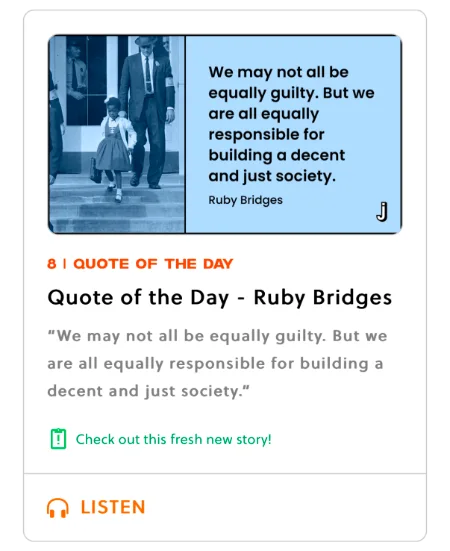
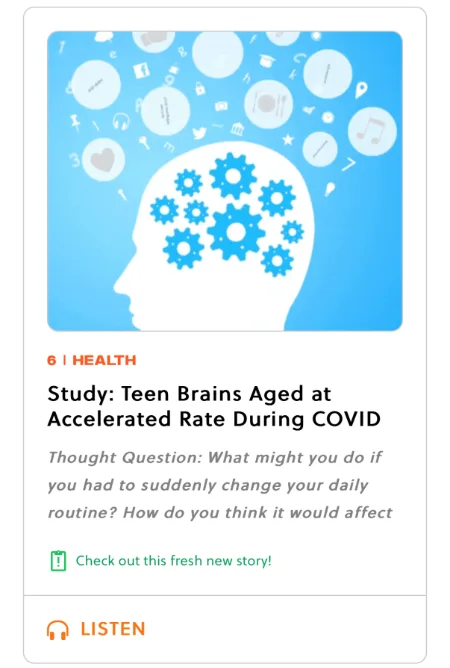

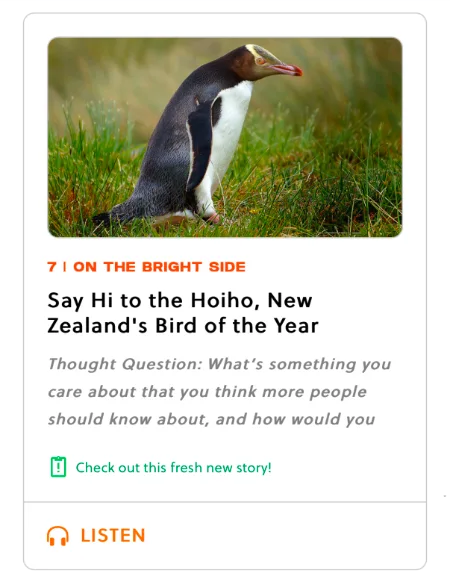
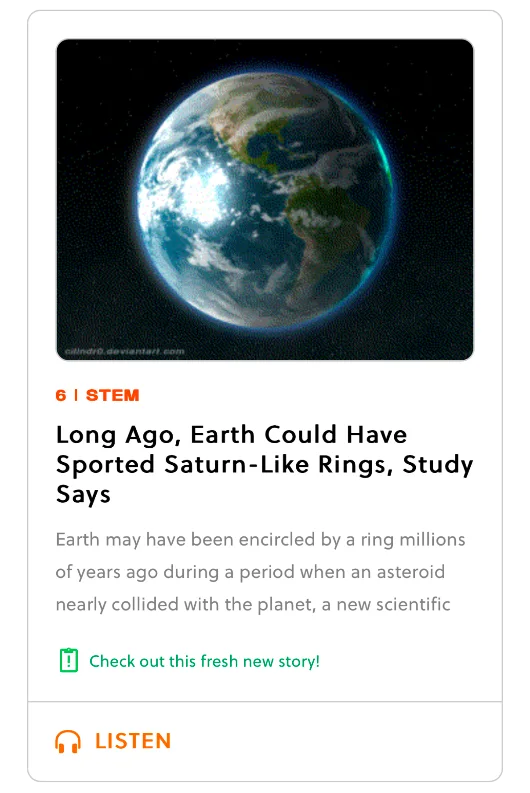

Learning Is The Point
Our huge list of educational features help every student to accelerate learning:
- Four Reading Levels (per article)
- Nine Academic Standards Benchmarked
- Seventy Languages (side by side)
- Open-ended Discussion/Writing Prompts
- Read Aloud Mode (w/Highlighting)
- Dyslexia Mode
- Extra Juice Background Articles
- Support for ELL and SPED populations
- Browser Support Plus Native Mobile Apps
