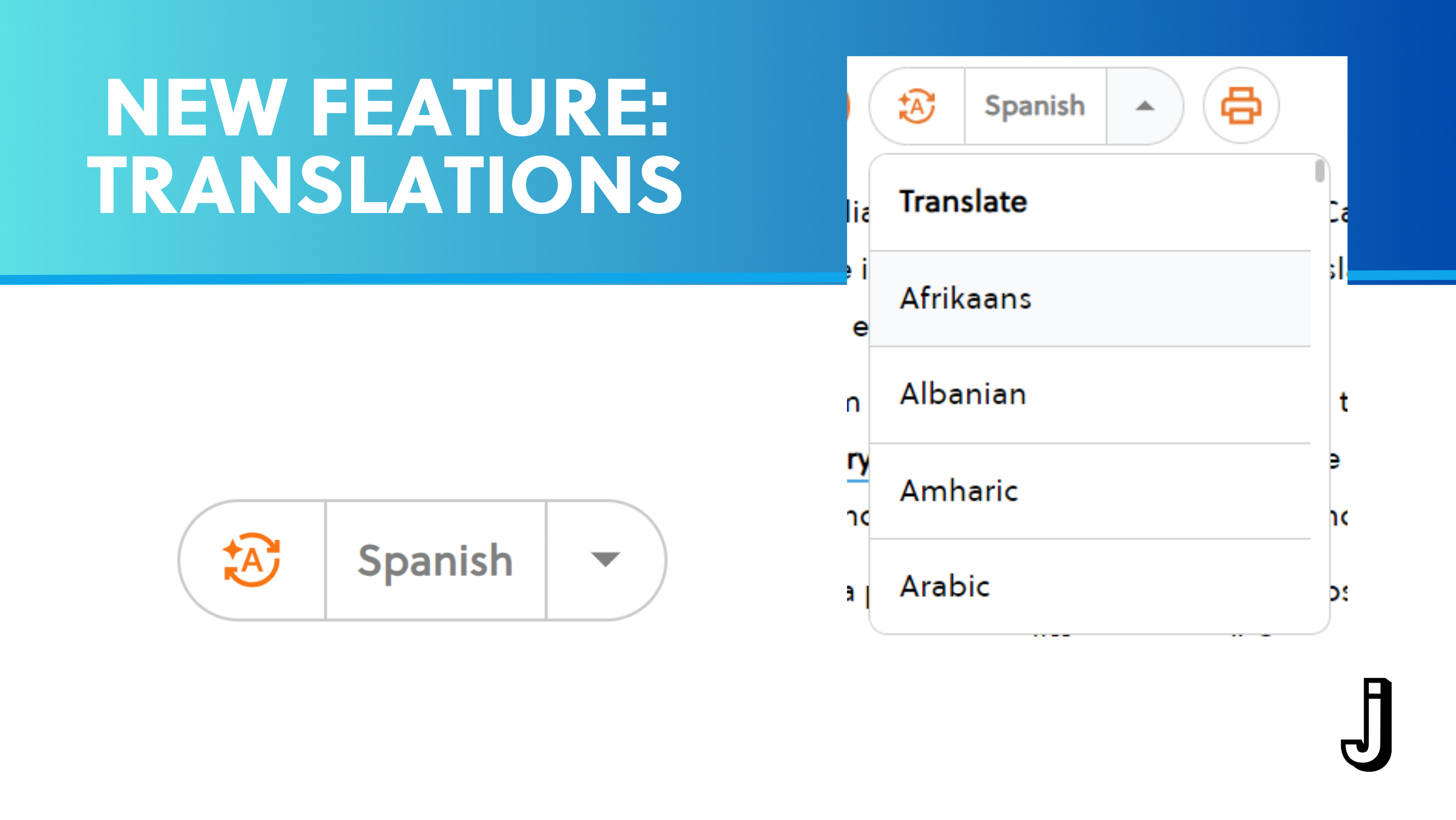After gathering feedback and insights from educators last school year, and fueled by our dedication to foster greater support for English Language learners, we are happy to announce the launch of our latest product enhancement—text translations.
Students can now translate texts into 74 languages on articles in The Daily Juice and articles assigned by teachers as an “Assignment.” Translations appear next to the original text and are grouped by paragraph so English Language learners can easily compare the text in English with the text in their native language.
What languages do you translate texts in on The Juice?
We offer text translations for the following 74 languages: Afrikaans, Albanian, Amharic, Arabic, Armenian, Azerbaijani, Bengali, Bosnian, Bulgarian, Catalan, Chinese (simplified), Chinese (traditional), Croatian, Czech, Danish, Dari, Dutch, Estonian, Farsi (Persian), Filipino, Tagalog, Finnish, French, French (Canada), Georgian, German, Greek, Gujarati, Haitian Creole, Hausa, Hebrew, Hindi, Hungarian, Icelandic, Indonesian, Irish, Italian, Japanese, Kannada, Kazakh, Korean, Latvian, Lithuanian, Macedonian, Malay, Malaysian, Maltese, Marathi, Mongolian, Norwegian (Bokmål), Pashto, Polish, Portuguese (Brazil), Portuguese (Portugal), Punjabi, Romanian, Russian, Serbian, Sinhala, Slovak, Slovenian, Somali, Spanish, Spanish (Mexico), Swahili, Swedish. Tamil, Telugu, Thai, Turkish, Ukrainian, Urdu, Uzbek, Vietnamese, Welsh.
How do students translate the text into another language?
Students can easily translate the text on Daily Juice articles and assignments by clicking on the translation button next to the read aloud button.
The default button is set to Spanish, but they can select the language they would like the text translated to. Next time they login, it will default to the previous language they selected.
The translation should now appear next to the original text and appear grouped by paragraph.
How can the translation feature be used to support ELL students?
The side- by- side translation feature can be used to support ELLs in a classroom by providing them with the ability to compare and understand the content in both English and their native language.
Side- by- side translation can aid in comprehension by helping students understand the meaning of words, phrases and sentences more easily. ELLs can quickly associate the words in English with their native language without having to individually translate words as they read.
English learners can grasp the context and nuances of a text more effectively when they can see both the source and target languages together. This enables them to infer meanings of unfamiliar words based on their context and the corresponding translation. By seeing translations of words in context, ELLs can also build a stronger vocabulary and see how different words are used in different contexts.
Side- by- side translation can also aid in supporting ELLs in understanding grammatical structures and sentence formations in English. They can see how sentences are constructed, which can help improve their sentence formation and grammar.
In addition, translations can help ELL students become independent learners. With the side-by-side translations, they can read and compare the texts on their own which encourages self-guided language acquisition.