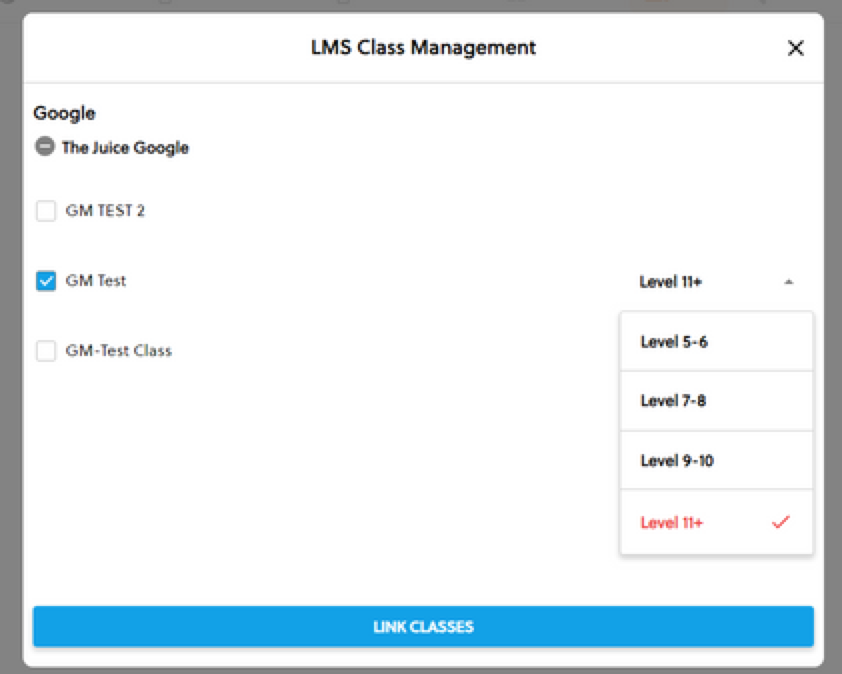If you synced your classes through your LMS you will need to add classes directly to your LMS in order for them to appear in The Juice.
When you navigate to the “Class” tab select the drop down menu to see your classes. Select the “LMS sync classes.”
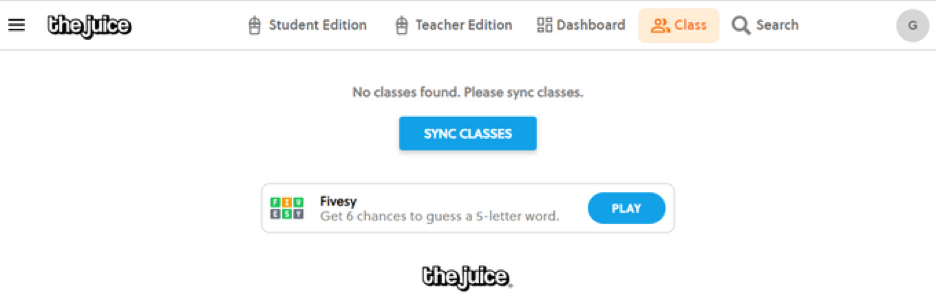
You will have the option to sync additional classes from your LMS. Please allow up to 24 hours for the sync.