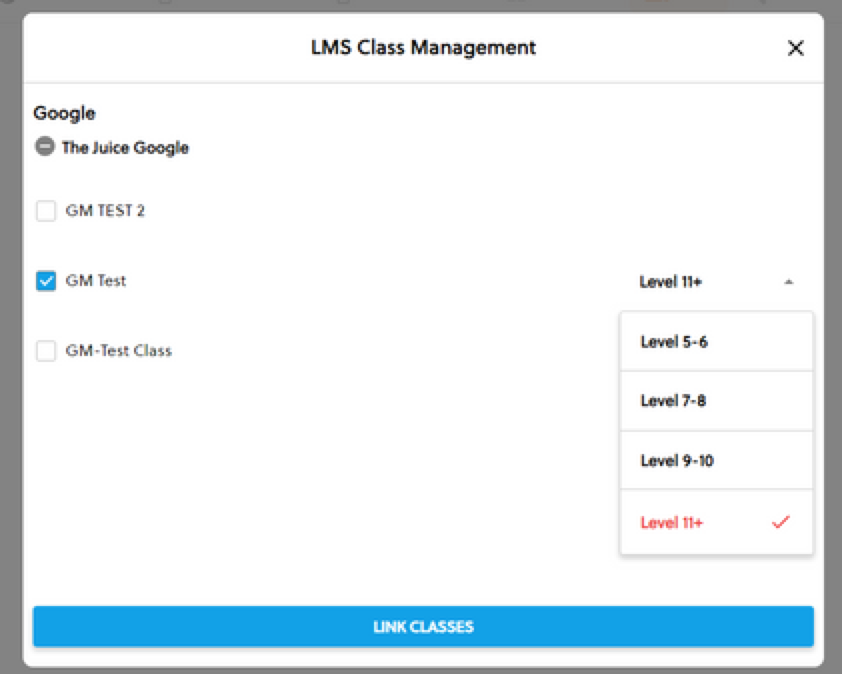After you have logged in for the first time, go the class tab in the upper navigation and select the ‘Sync Classes’ button.
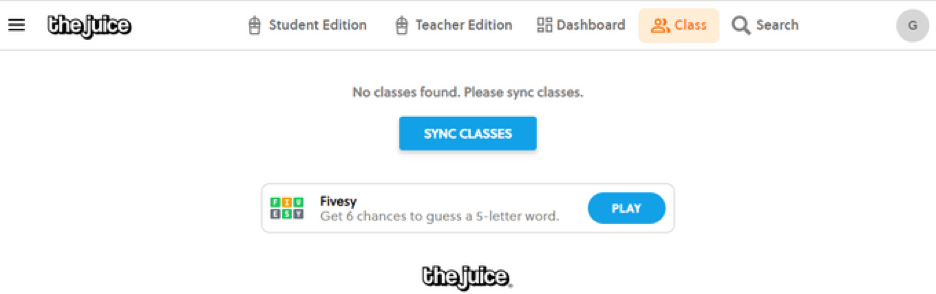
You will see a list of classes through your LMS. Select the classes you would like to sync, choose the grade level and select ‘link classes.’