To change your password, start by clicking on the avatar (grey circle with a single letter) in the upper right corner of the screen.
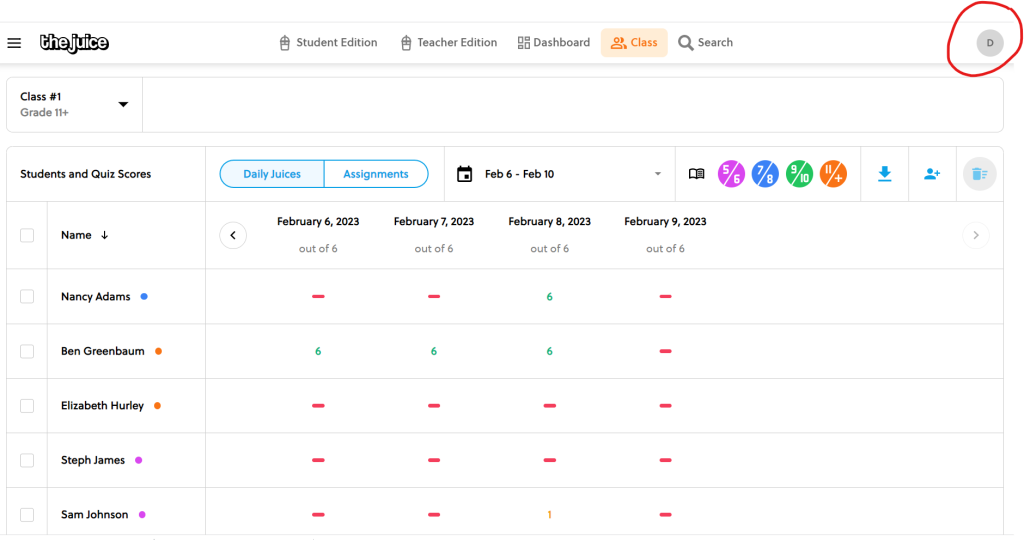
In the box that displays , click on the circular arrows to reset your password. and then type your new password in the text fields provided.
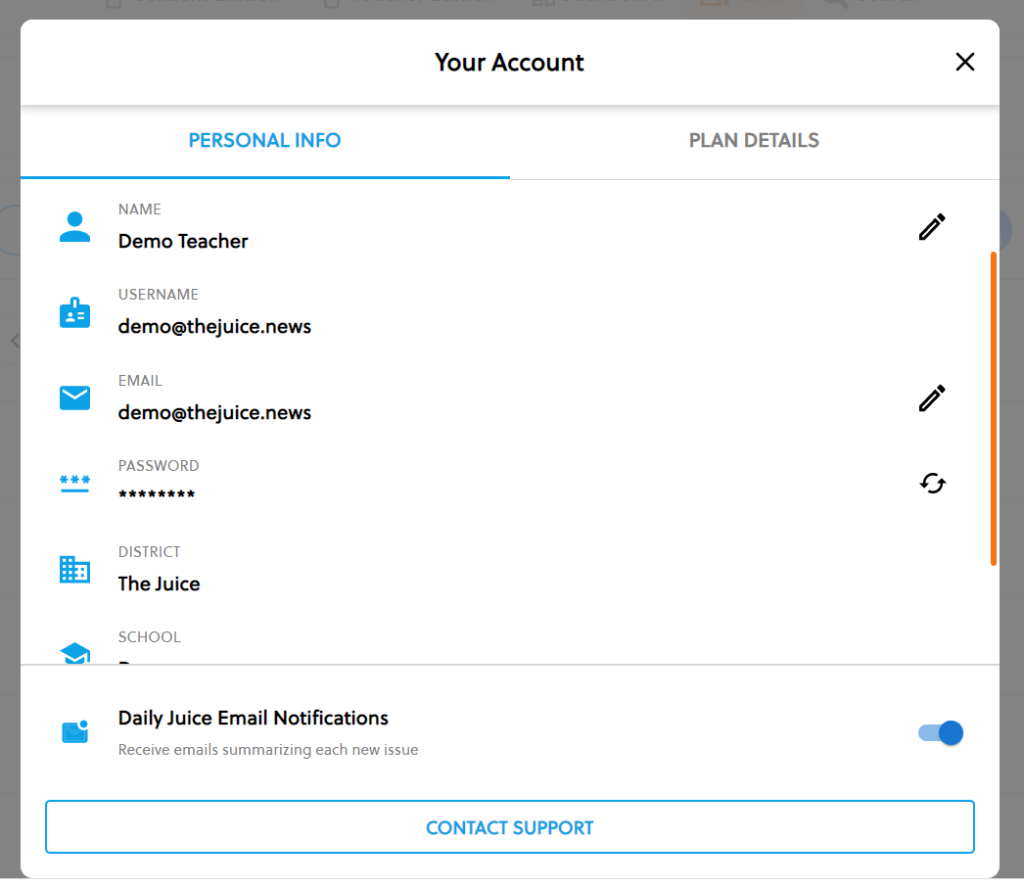
Finally, click ‘save’ to ensure the change takes effect. You can also reach out to customer support if you have any issues.




