If you synced classes through your LMS, you can remove classes on The Juice. First, select the class drop down menu and select “LMS sync classes.”
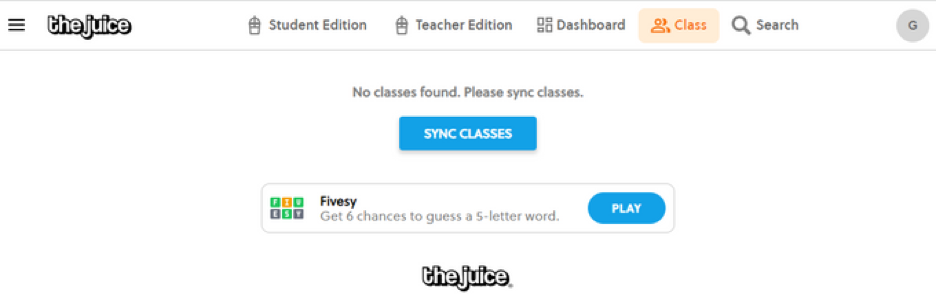
In the LMS Class Management pop up, uncheck the boxes next to the classes you no longer want in The Juice and select “Link Classes.”
You will see a message asking you if you would like to remove your classes. This does not change your classes on your LMS, it only removes them from The Juice. Please allow up to 24 hours for the sync.
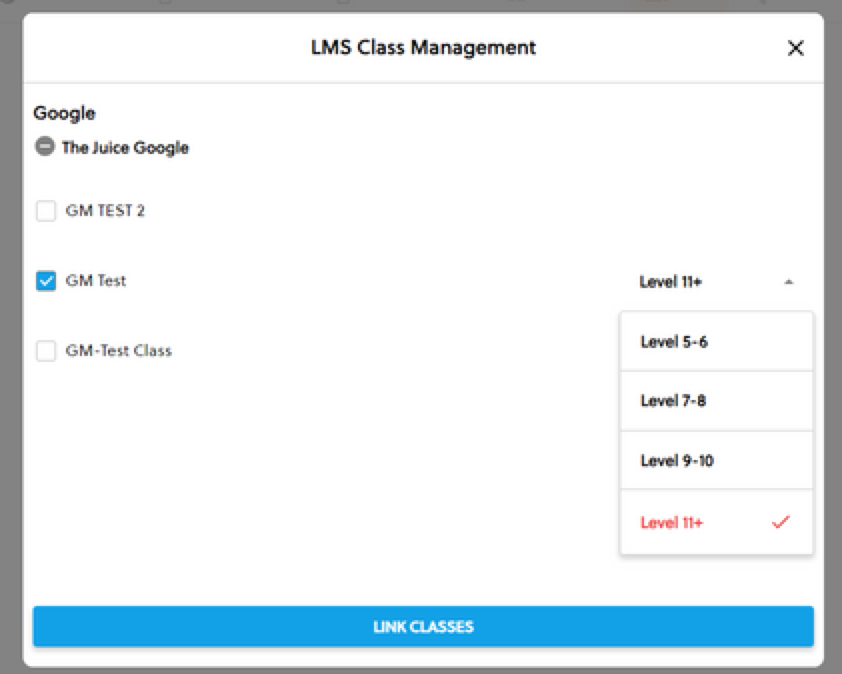
If you would like to re-add classes you have removed, you can check the box for the class in your LMS Class Management and select the “Link Classes” button.




