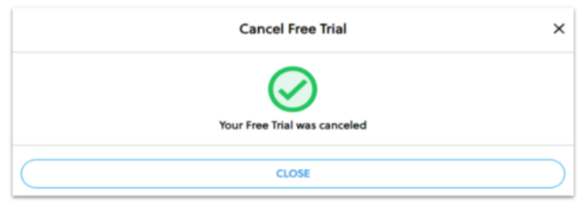- Click on your avatar in the upper right corner of The Juice
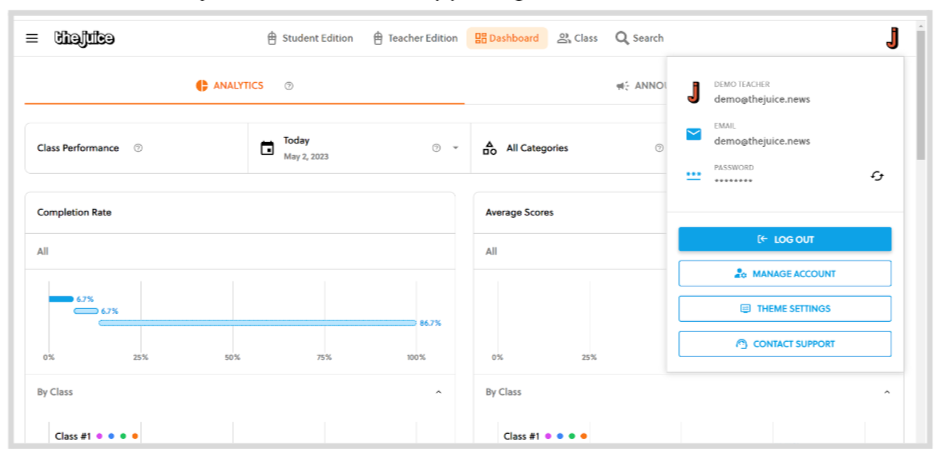
- Next, click on MANAGE ACCOUNT button
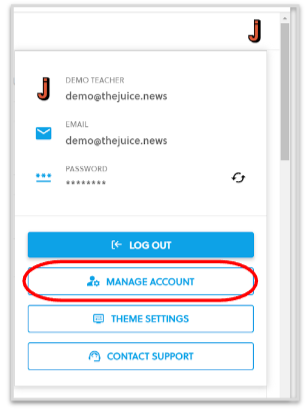
- In the Account panel, click on Plan Details tab
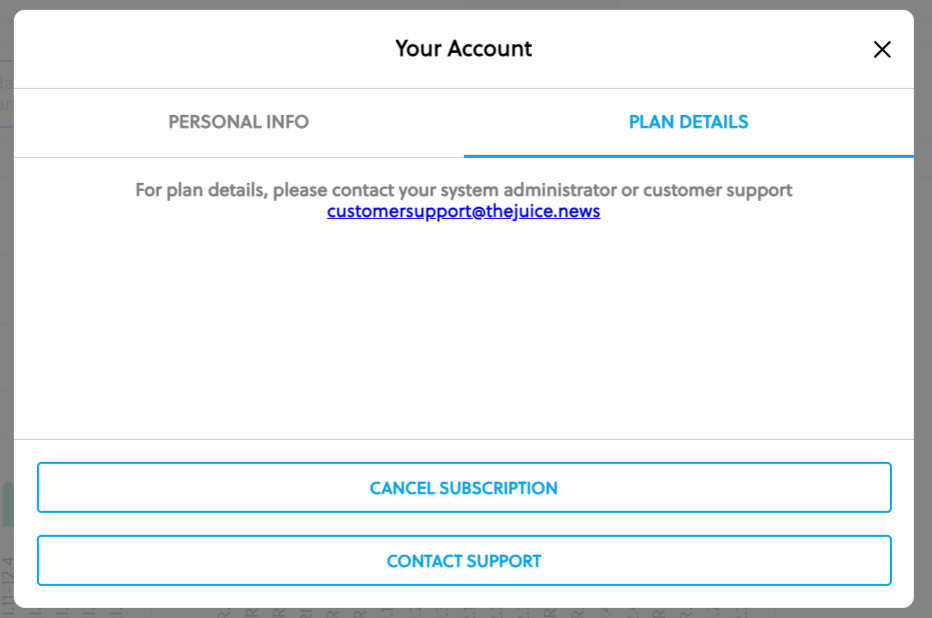
- Next, click on the CANCEL SUBSCRIPTION button
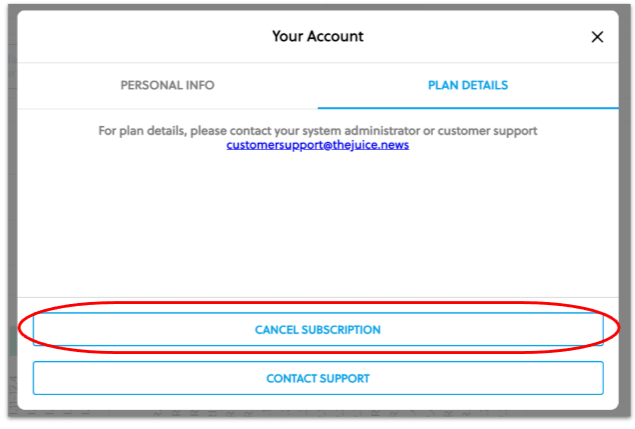
- To continue, complete the survey and click the CONTINUE button.
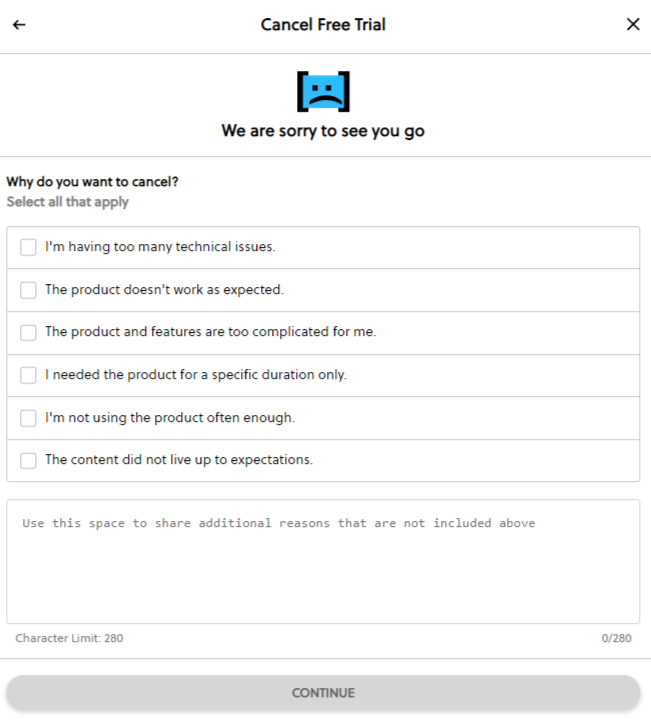
To navigate back to your account, click on the back button in the upper left-hand corner of the panel.
To leave the cancelation process, click on the X in the upper right-hand corner.
- Next indicate your cancellation preference by clicking the radio button that best suits your needs and click the CONTINUE button.
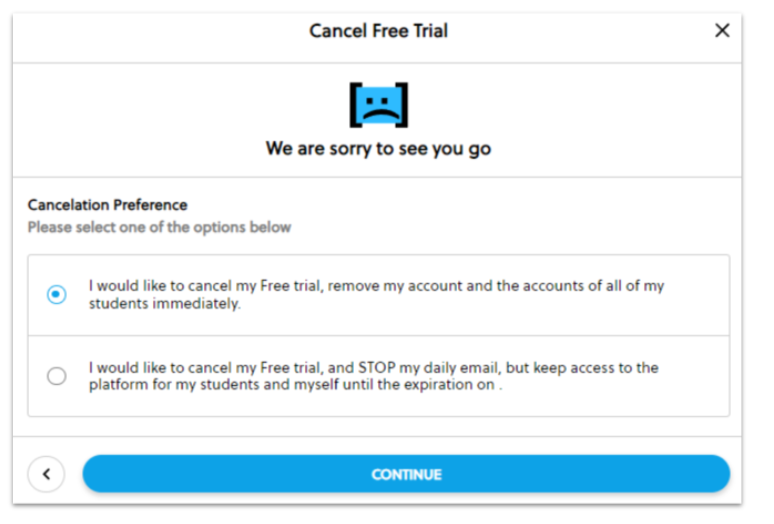
- Carefully review the affected plan and click the red CANCEL SUBSCRIPTION button to submit your cancellation.
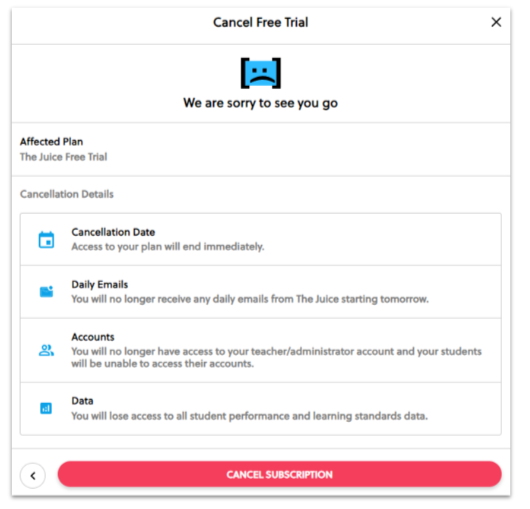
If you need to go back to a previous screen, click the back button in the lower left-hand corner of the form. DO NOT use the back button on your browser.
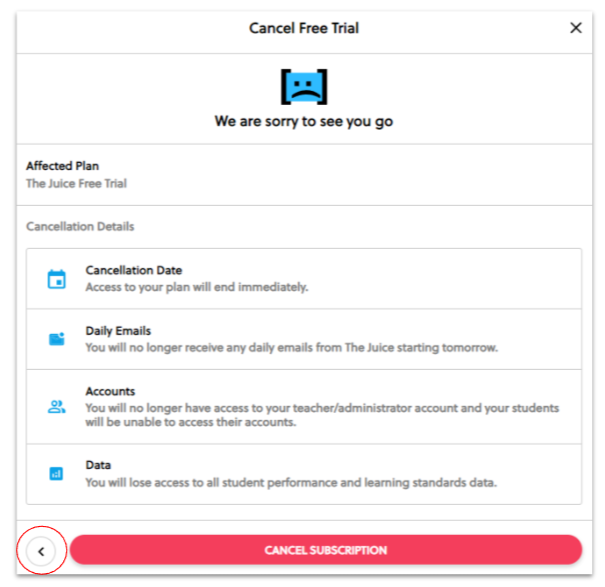
- You will see a confirmation screen once your free trial is successfully canceled.