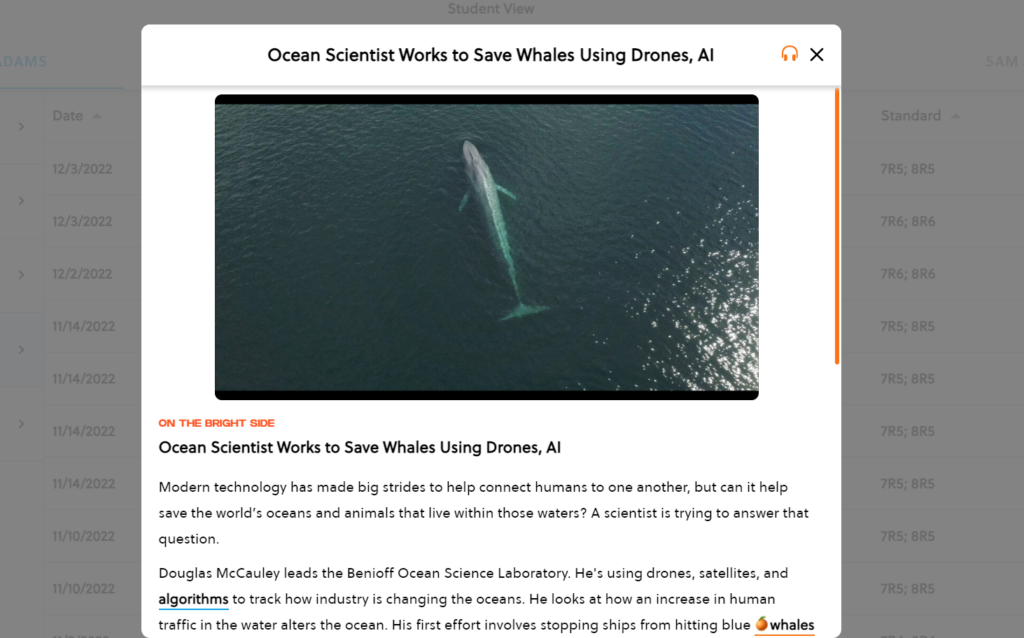From the class panel in the Teacher Portal, click on a student name to open the Student View.
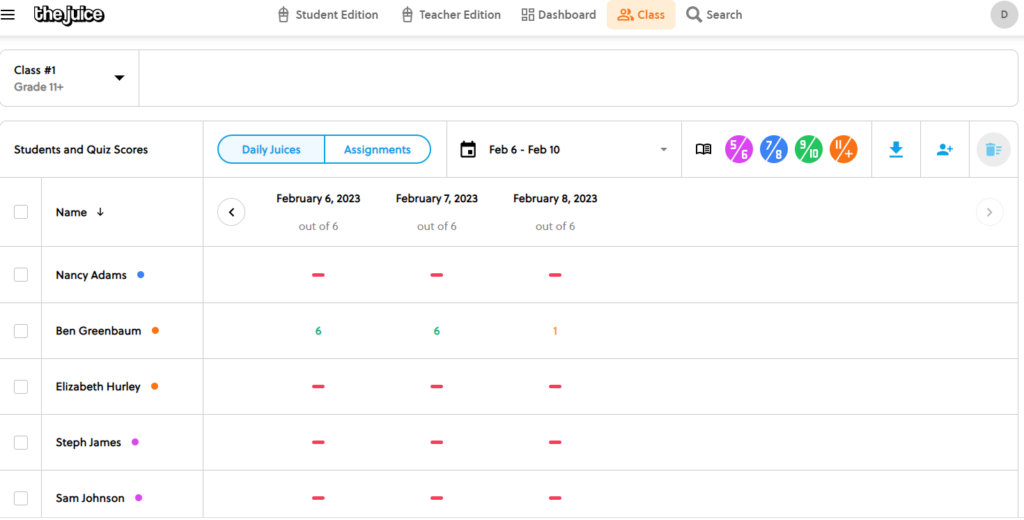
In the Student View panel, click the assignments tab.
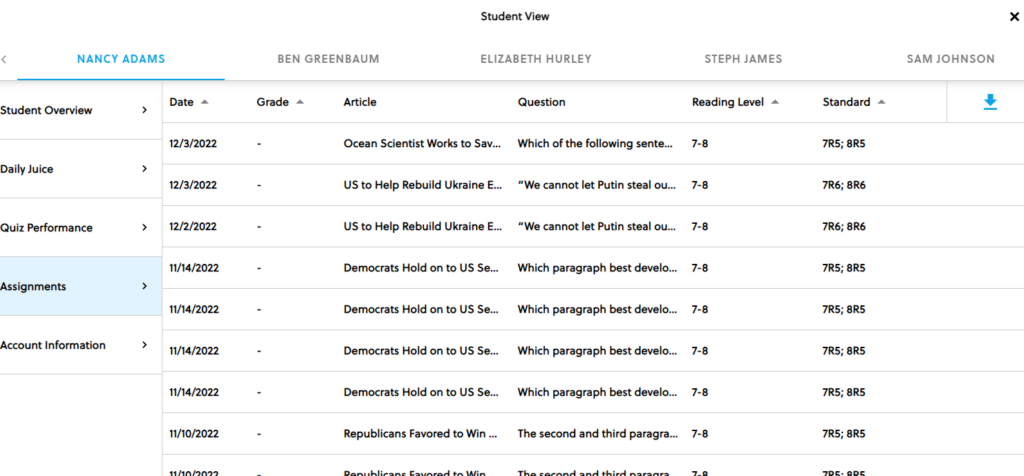
In the next panel that opens, click on the article title to open the article.
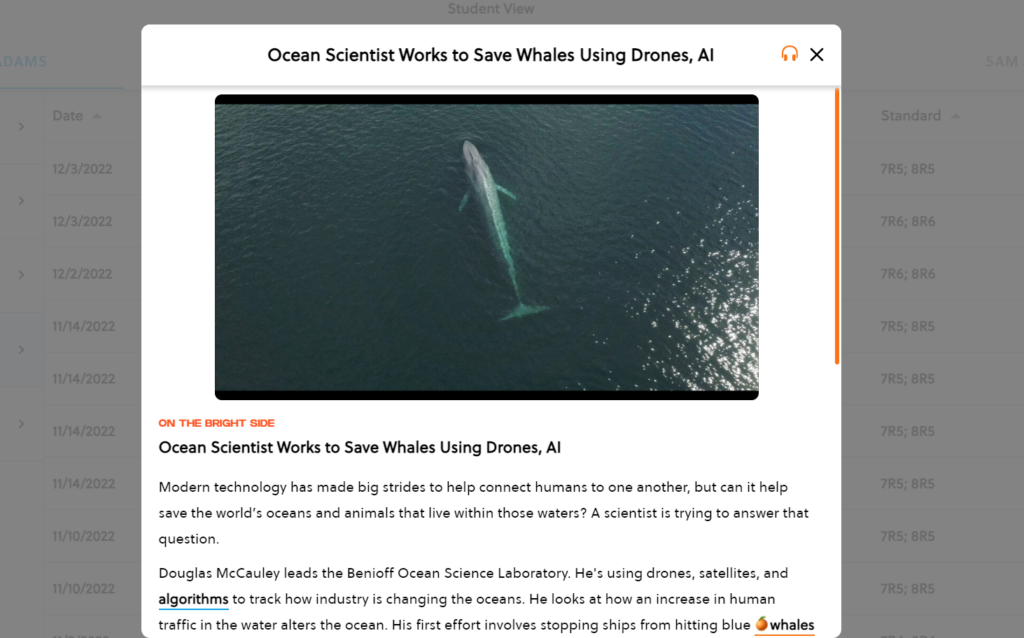
< 1 min read
From the class panel in the Teacher Portal, click on a student name to open the Student View.
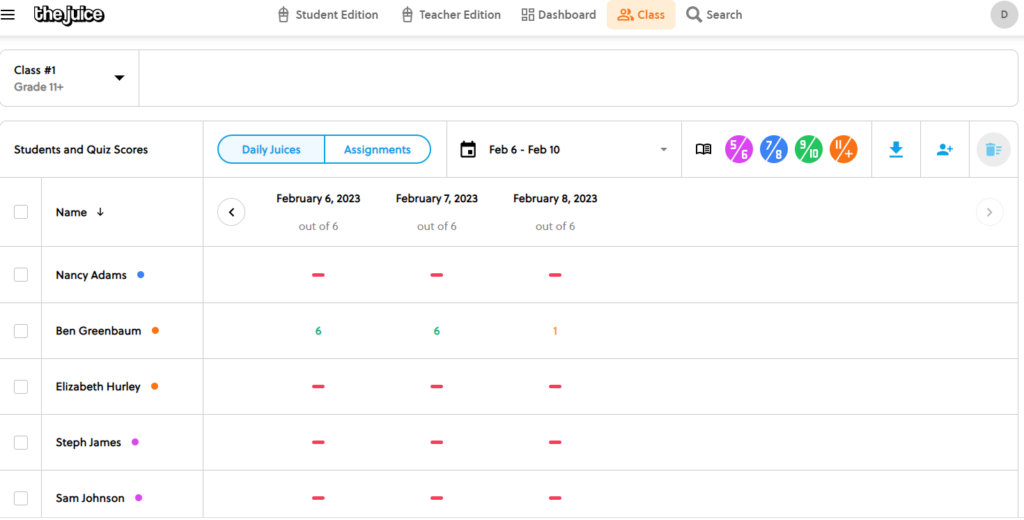
In the Student View panel, click the assignments tab.
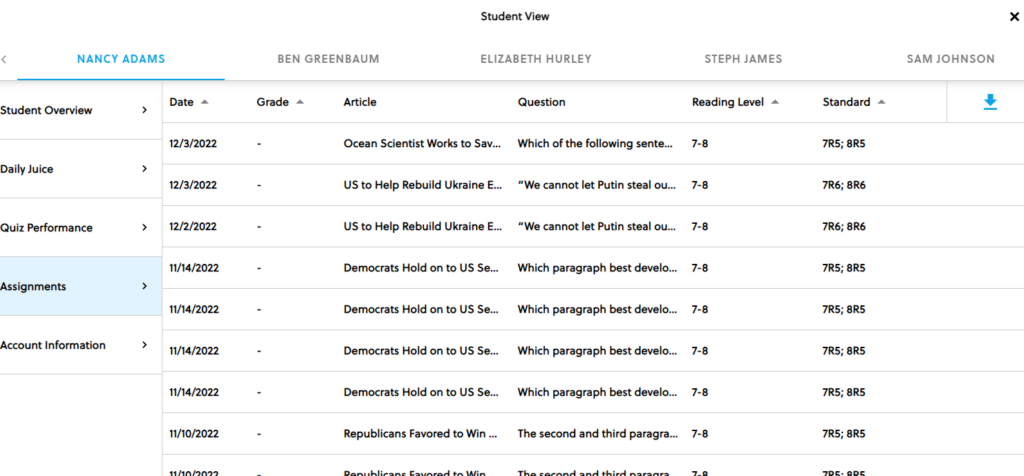
In the next panel that opens, click on the article title to open the article.