Students can easily sign into The Juice using their district account when your account is integrated through your LMS. Share the following link with students: https://secure.thejuice.news/sign-in.
Students will need to select “Sign in with your School’s LMS Credentials” in order to sign in with their school account.
If they are signing in for the first time, they will need to type in their school-issued email address and click continue.
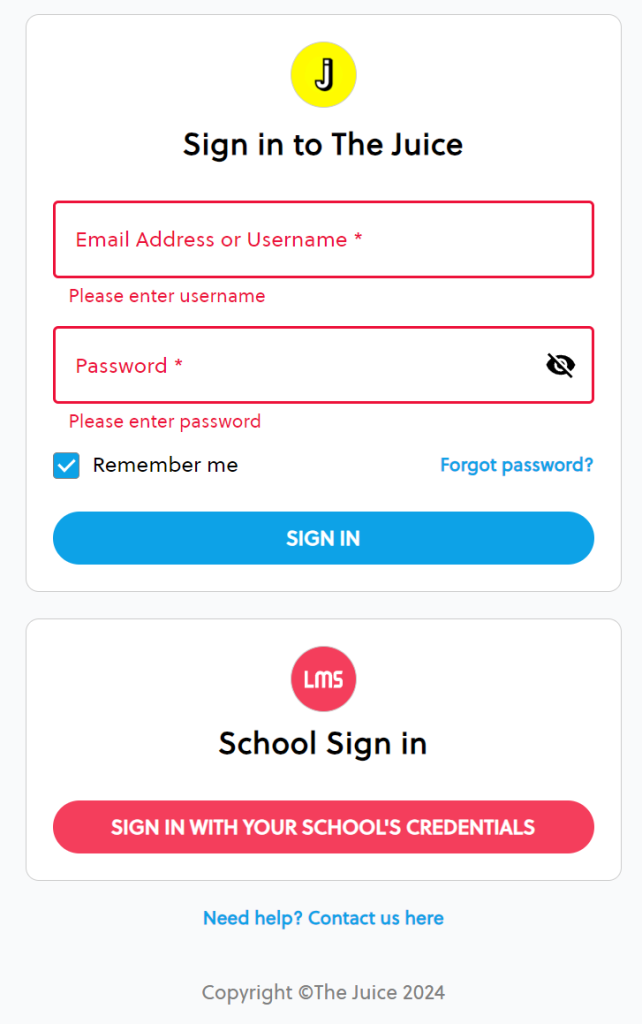
After their first login, they will be able to select their account without typing in their email.




