You can track assignment status in the class panel. You can also see assignments posted in the student view.
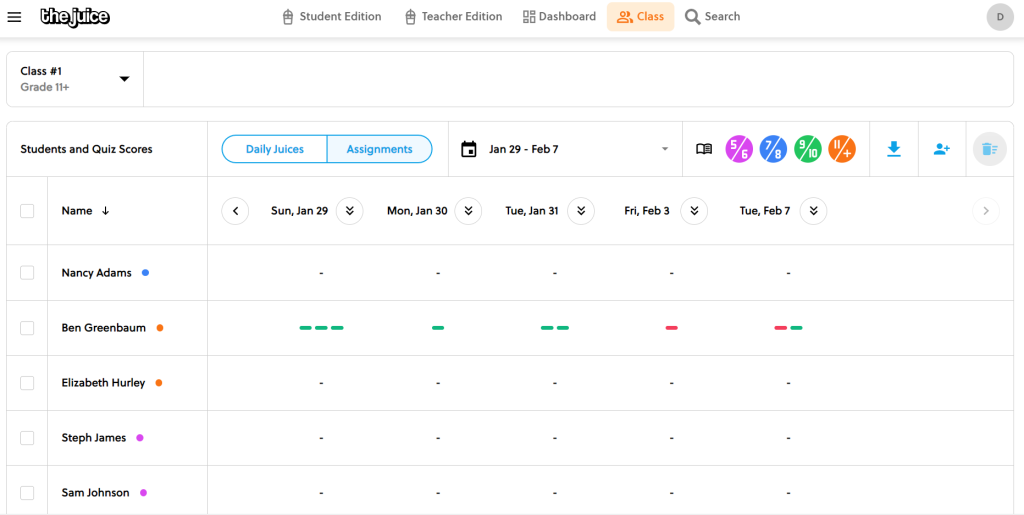
See how to create assignments in the video below:
< 1 min read
You can track assignment status in the class panel. You can also see assignments posted in the student view.
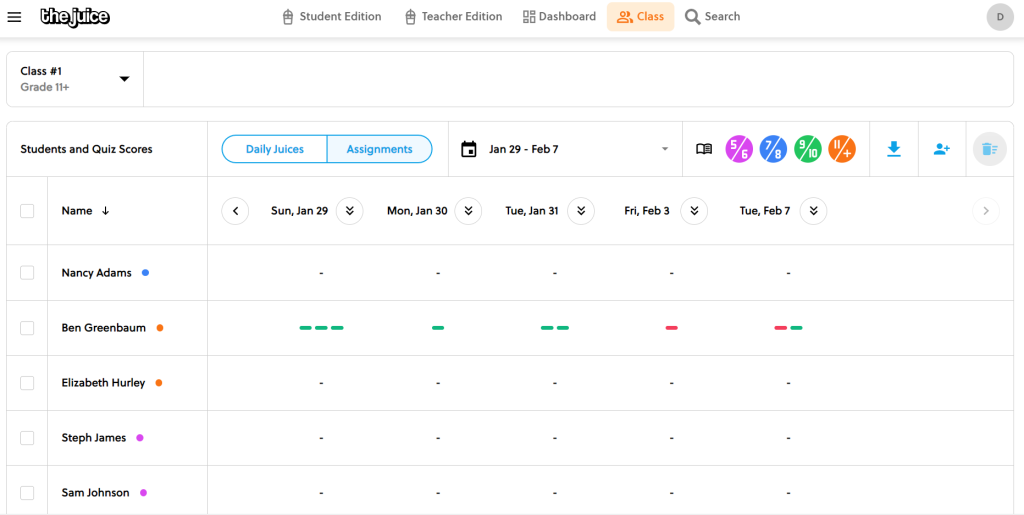
See how to create assignments in the video below: