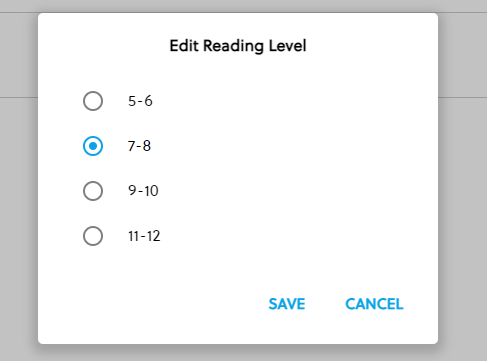Navigate to the class page.
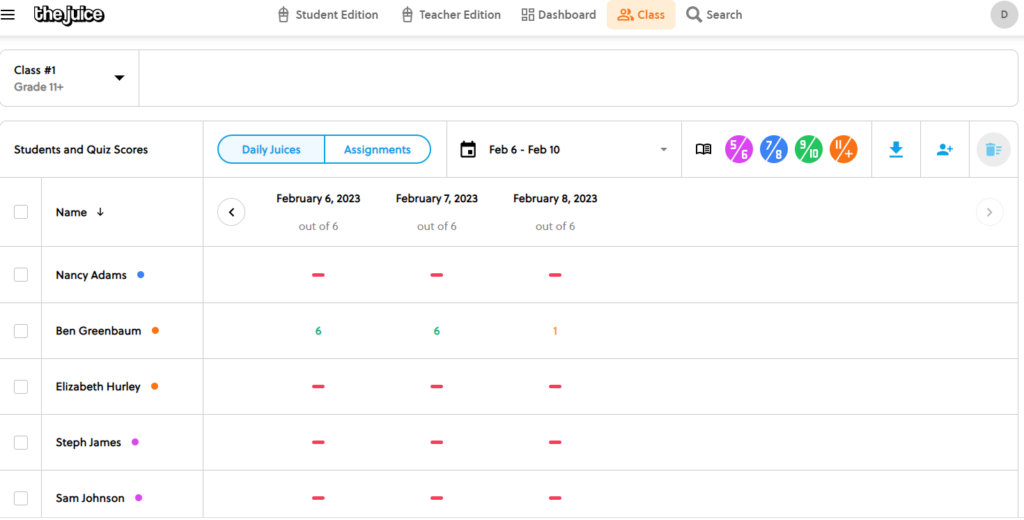
Click on the student name you wish to customize. This takes you to the Student View; there are 5 tabs on this screen, the first one is Student Overview which has the Reading Level.
Click on the pencil to make a change.
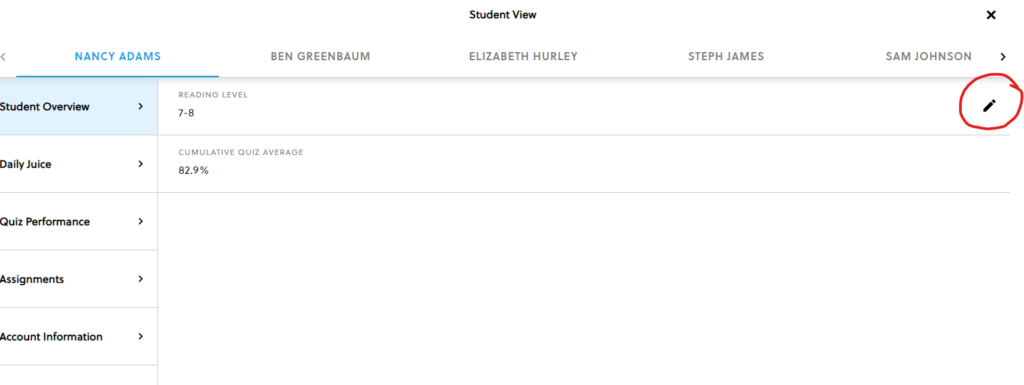
Select the reading level and click ‘save.’