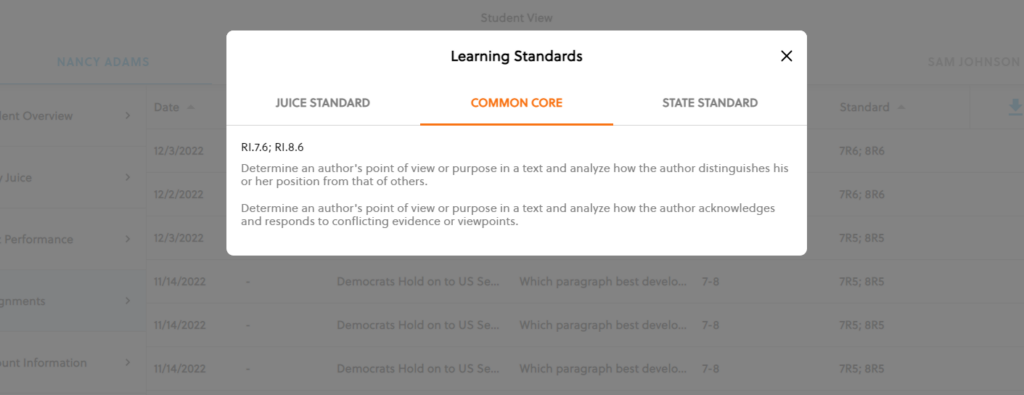From the class panel in the Teacher Portal, click on a student name to open the Student View.
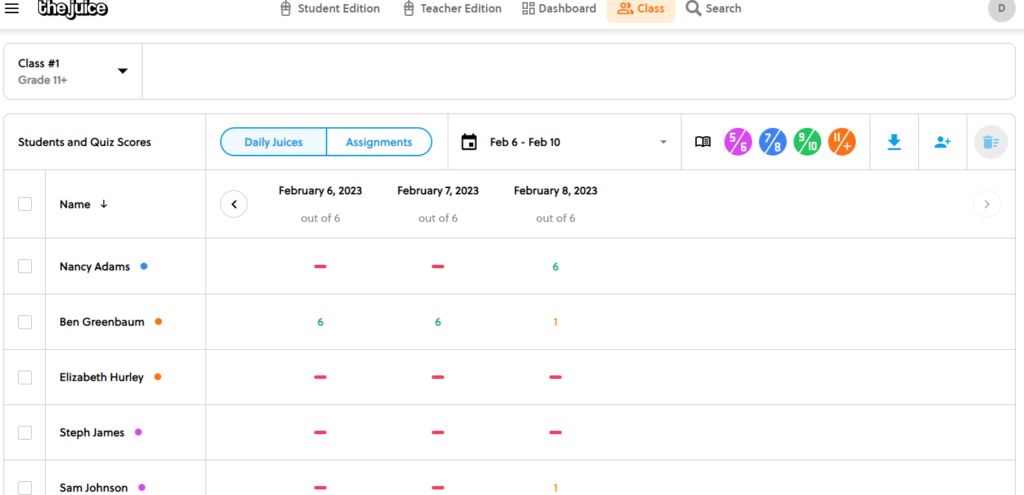
In the Student View panel, click the assignments tab.
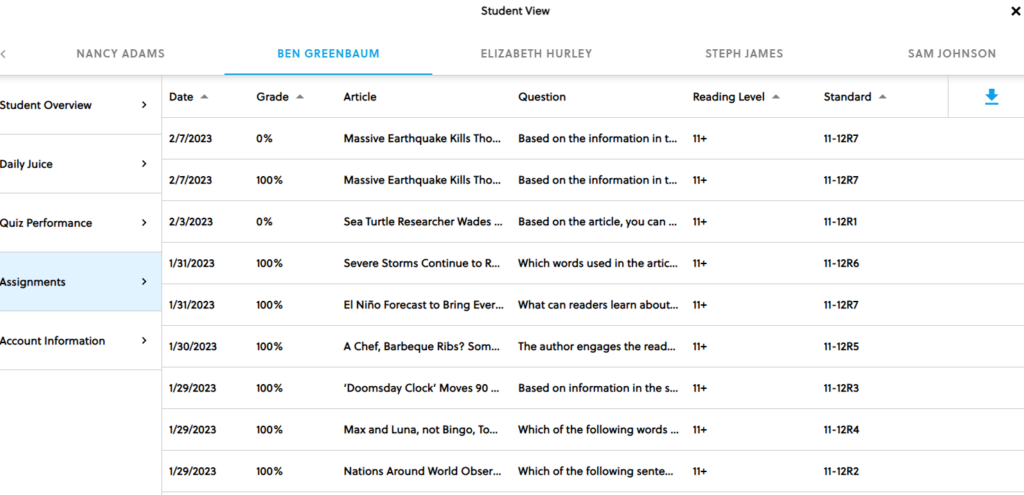
In the next panel that opens, click on the standard to open the description.
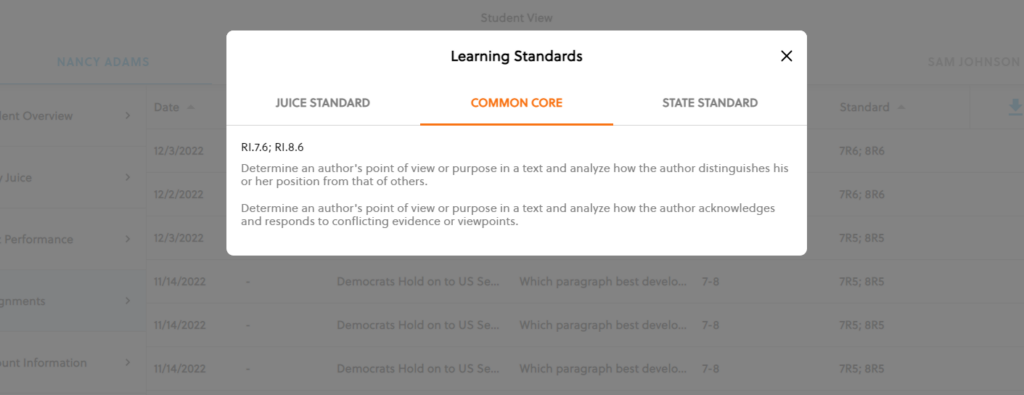
< 1 min read
From the class panel in the Teacher Portal, click on a student name to open the Student View.
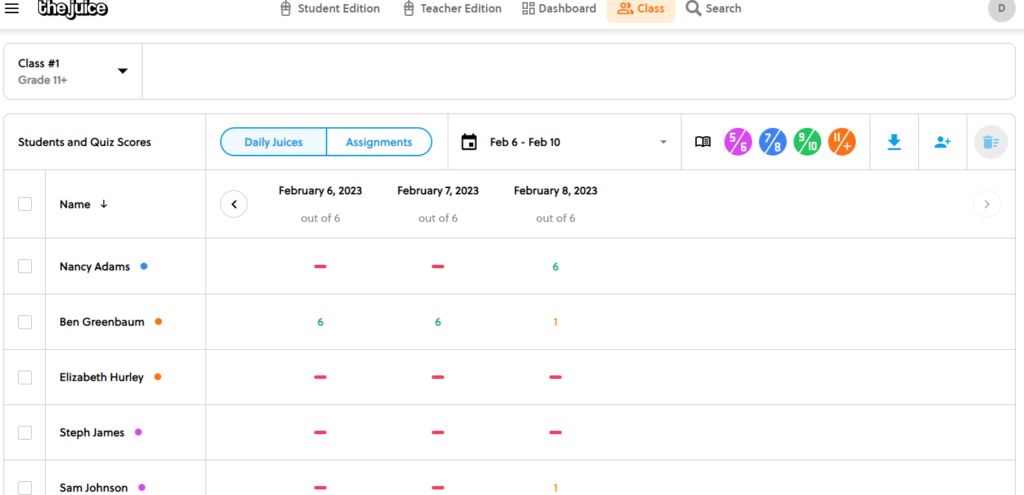
In the Student View panel, click the assignments tab.
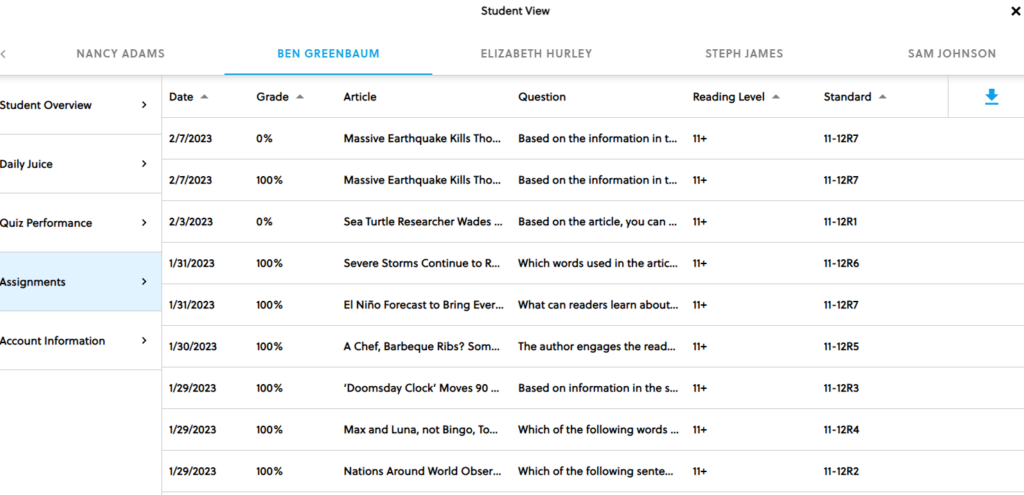
In the next panel that opens, click on the standard to open the description.