Your students will have access to The Daily Juice and can view content as soon as they are added to your class. They can login in directly on The Juice website with their username and password or with the link in the daily email they receive from The Juice.
Teachers can assign specific articles to students through the ‘assignment’ feature on The Juice or share a link to their LMS.
To share the link to an LMS, select the orange share button underneath the article.
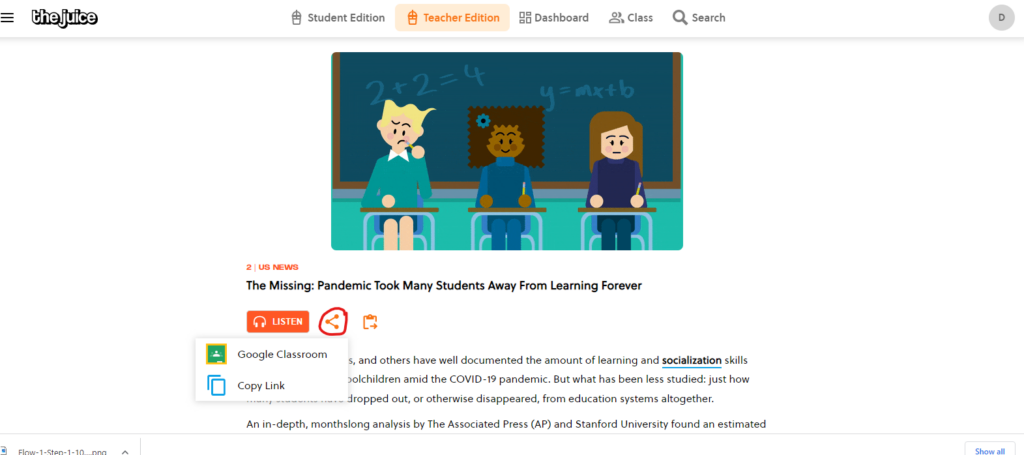
Want to create an assignment in The Juice? Learn how to here or watch the video below.




