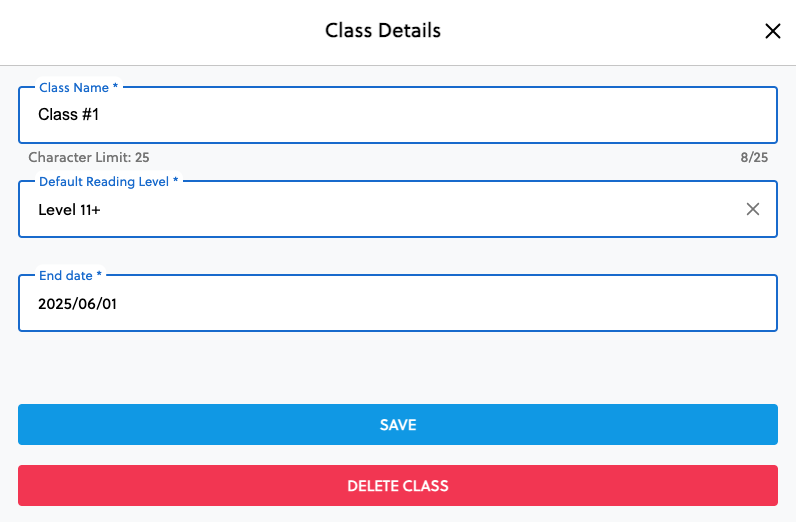To remove a class and de-roster students, select the Class tab while in your teacher portal. In the Class drop down menu on the left side, select the pencil next to the class you would like to delete.
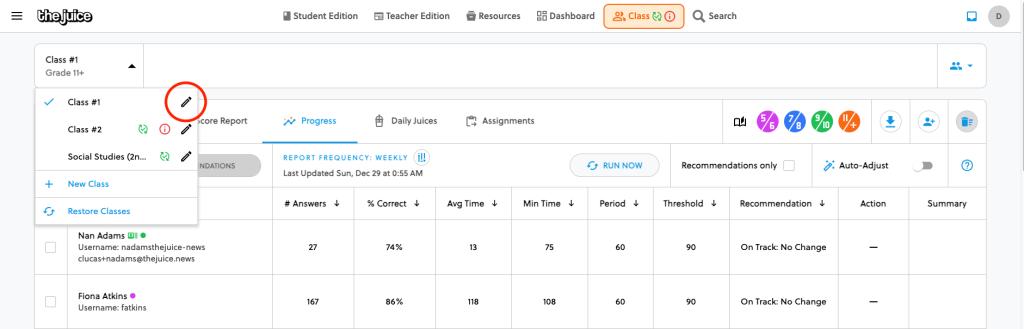
In the Class Details screen, select DELETE CLASS.