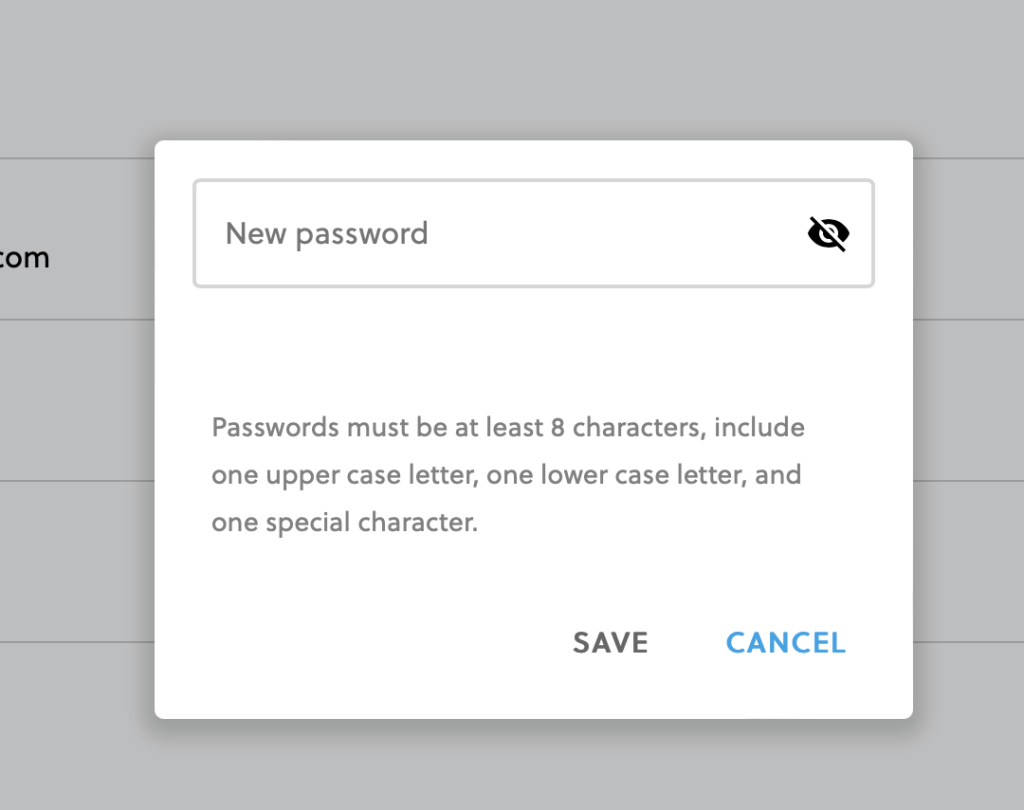In your teacher portal, navigate to the top navigation bar and click on the “Class” button.
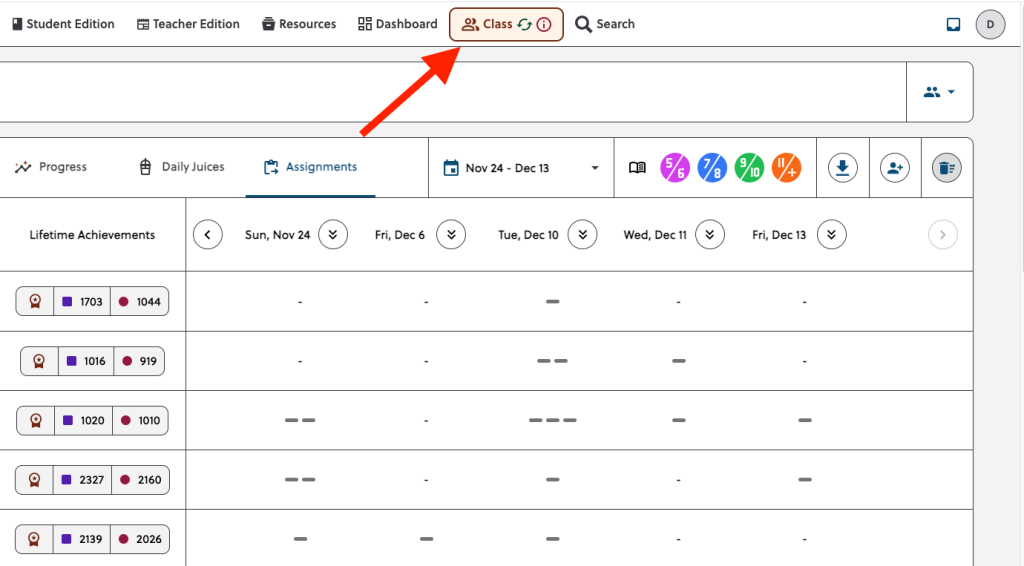
Select the student you wish to adjust.
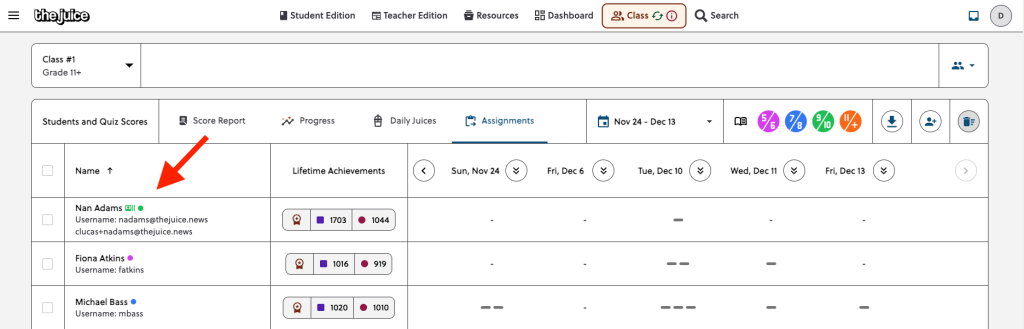
Go to the “Account Information” area.
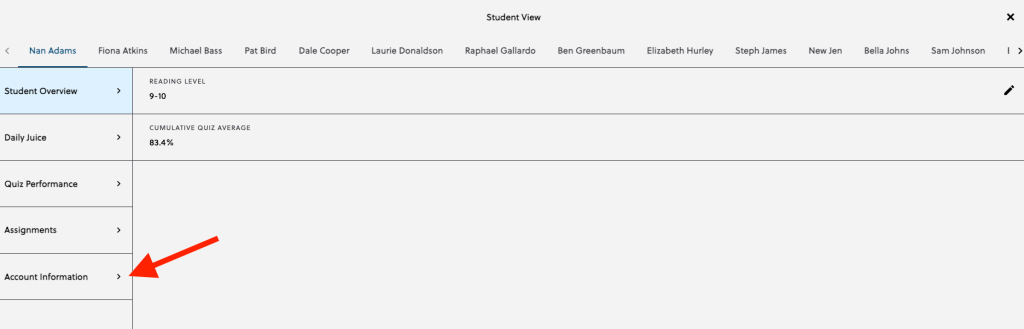
Click on the circular double arrows in the bottom right hand side.
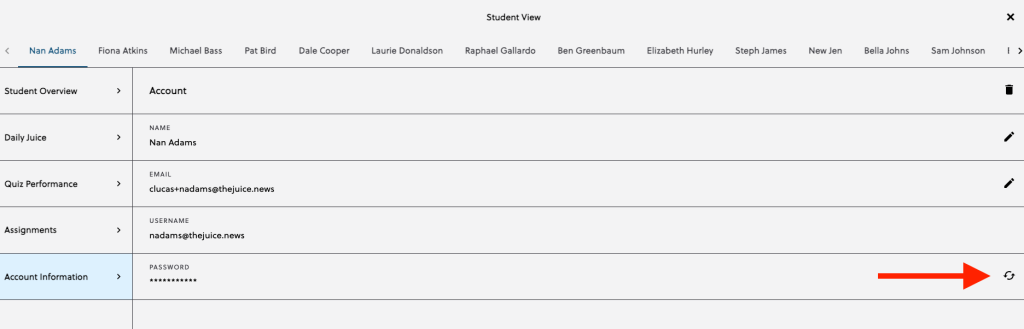
Enter your student’s new password in the text box and click SAVE.