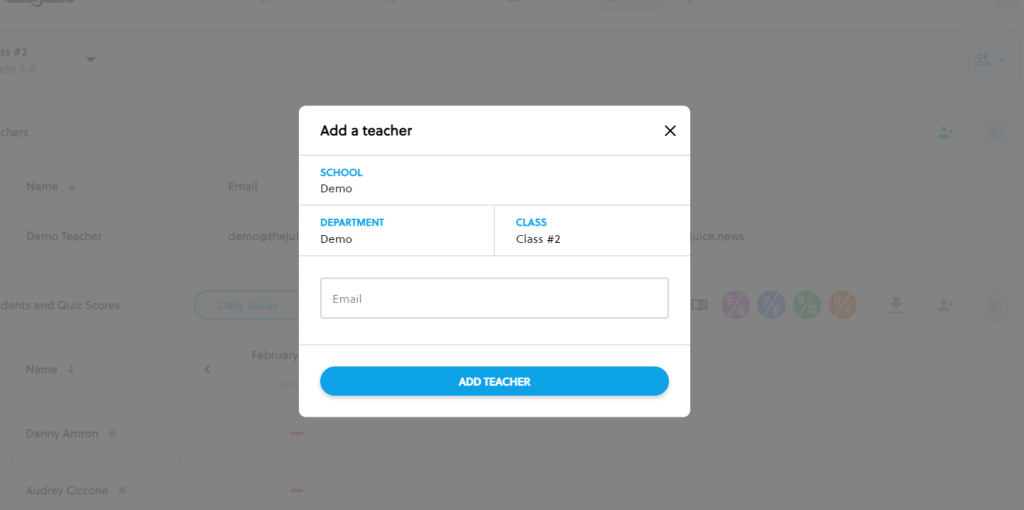You can easily add additional teachers to your class through your teacher portal! All secondary teachers added to a class will have the ability to track assignments, view student data, change students’ account information and generate reports.
Please note: any secondary teacher added to a class has the ability to add and remove students, which could result in changes to a primary teacher’s class roster.
Only the primary teacher will have the ability to manage other teachers, change the class name or switch the default reading level of the class.
First, navigate to the class page and select the class you would like to add the teacher to.
Next, click on the blue icon on the right hand side of the class bar.
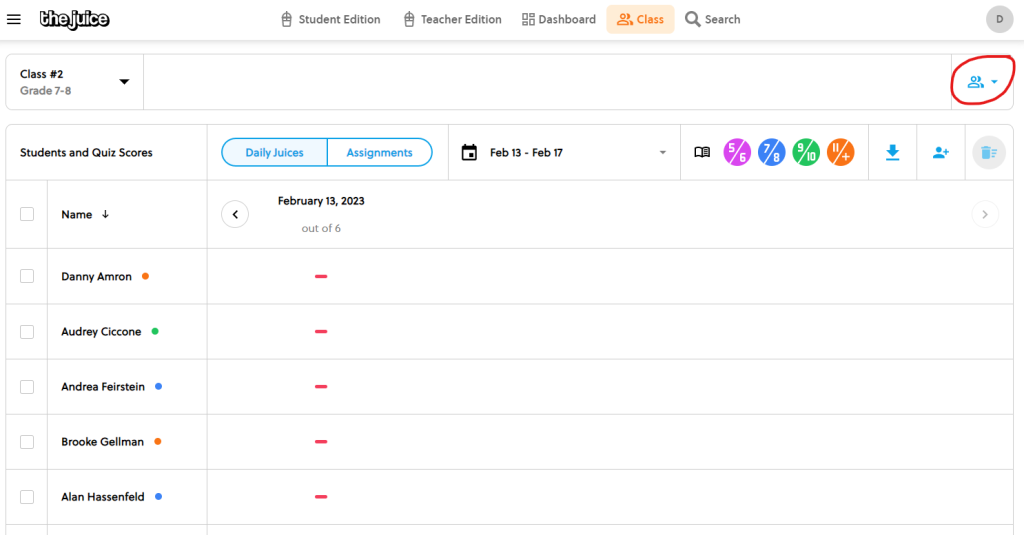
See the list of teachers in the class and add any additional by clicking on the blue icon with the ‘+’ on the right hand side.
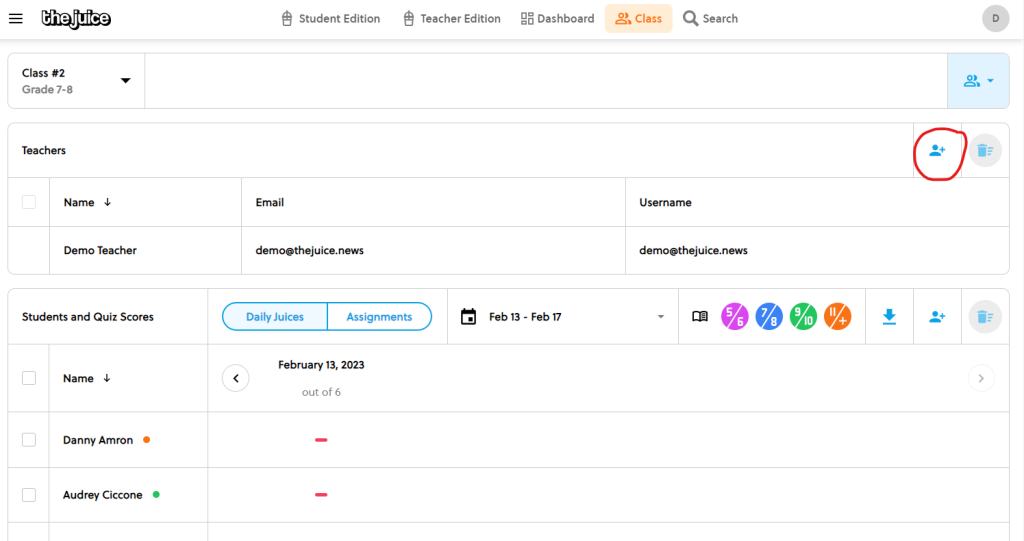
Enter their email address and click ‘add a teacher.’